TULSA, Okla. — 2 News Oklahoma recommends everyone use the Storm Shield weather app to get important notifications and weather updates anywhere they bring their phones.
Before severe weather moves into your neighborhood, you'll want to be sure all of your Storm Shield notifications are turned on.
The home page of the app shows the radar along with some forecast information. In the top-left corner should be a Settings button.

In Settings, you can scroll down to see an option to "Manage Weather Alerts." There may be a prompt to turn them on if they haven't been changed before.
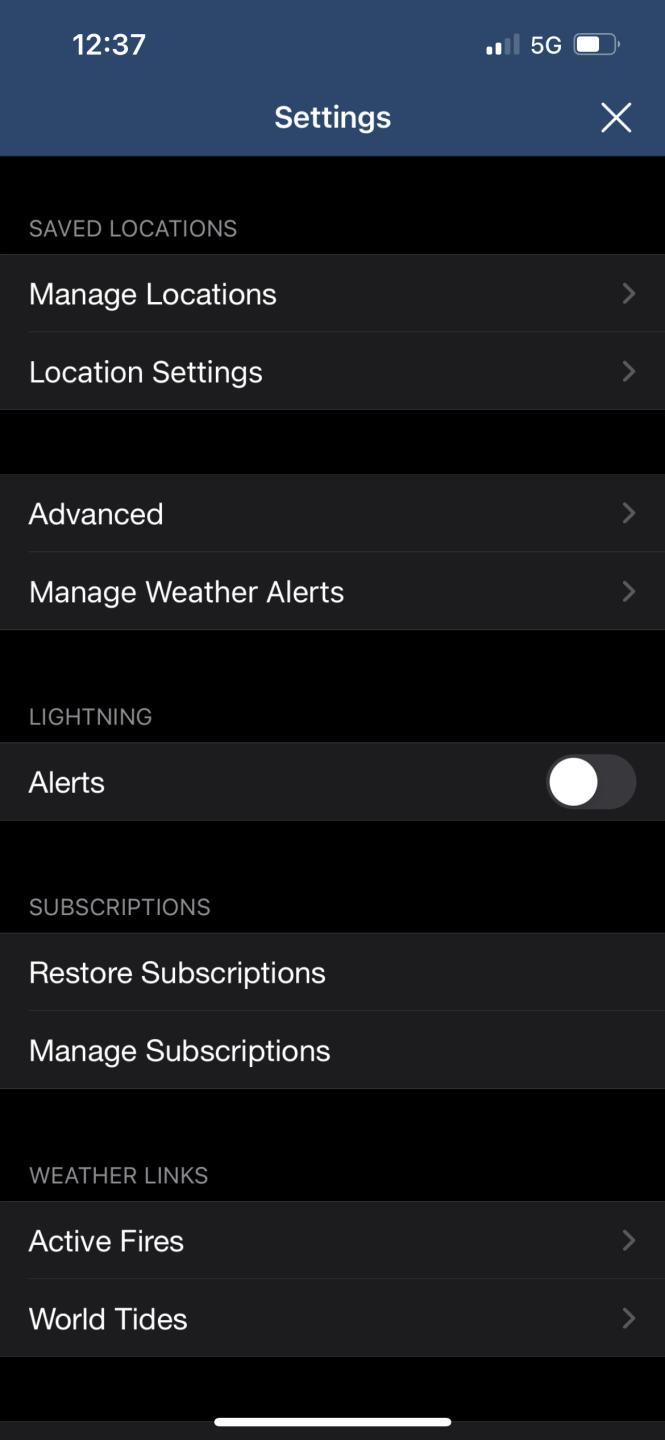
The list of alerts can be edited so users can pick which ones they'd like to get.


Tornado Warning notifications and Severe Thunderstorm Warnings should be turned on ahead of any severe weather event in the area.
There are also separate sections for specific types of weather events, including flash flooding.
Depending on the smartphone, the settings for the device itself may need to be changed if a user still doesn't receive notifications after turning them on in the Storm Shield app.
Download Storm Shield App for iPhone and iPad
Download Storm Shield App for Android
Trending Stories:
- Proposed plans for old Macy’s at Promenade Mall
- DOWNLOAD the 2 News Oklahoma app for alerts
- Downtown Tulsa roads closed for 'Tulsa King' Sylvester Stallone series filming
- FOLLOW 2 News Oklahoma on Facebook
- Parents frustrated after sudden daycare closure in Bartlesville
Stay in touch with us anytime, anywhere --
- Download our free app for Apple, Android and Kindle devices.
- Sign up for daily newsletters emailed to you
- Like us on Facebook
- Follow us on Instagram
- Follow us on Twitter



